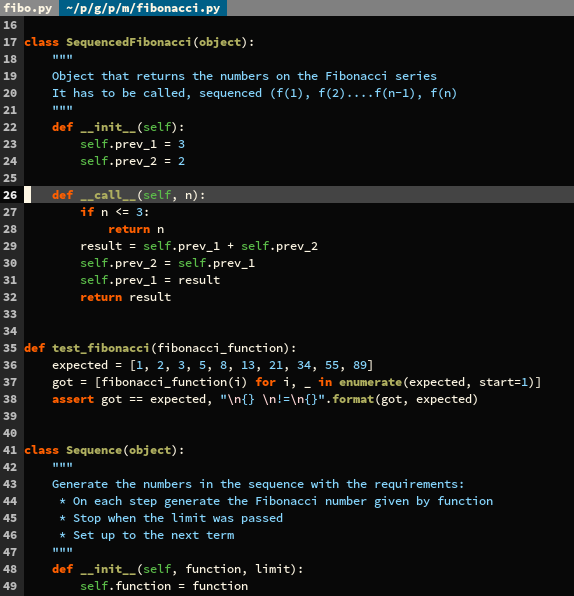Colour scheme
The colour scheme requires the terminal to support 256 colours. Most of the terminals already support this, but some terminal multiplexers like tmux might require to be run as: tmux -2 in order to support this.
In addition, just the command-line classic Vim version is supported, so no support for Gvim or graphical versions is included for the colour scheme, although pull requests are welcomed.
Captures
Here are some examples of how the colour scheme looks like.
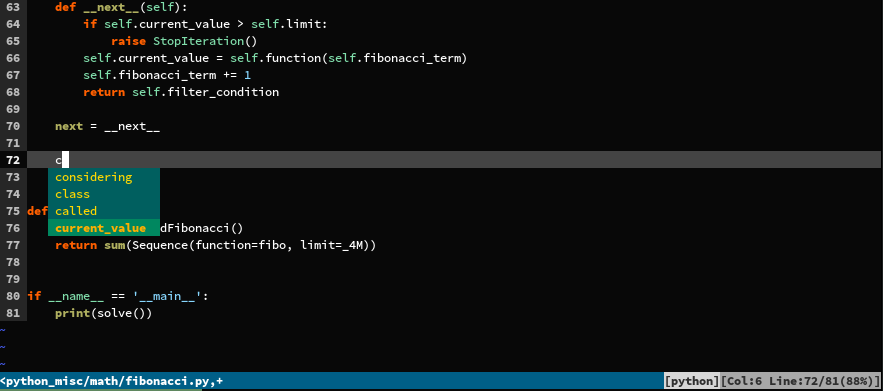
Please note this might depend on the configuration of your terminal as well.